Organization Settings
The Organization Settings page displays information associated with the organization including license details and organization-wide settings.
Click 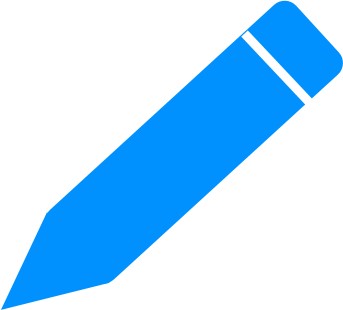 to edit the organization name and time zone, and click Save after changes have been made.
to edit the organization name and time zone, and click Save after changes have been made.
License Details
This section displays license details for Faronics Deploy and Anti-Virus such as the Current Plan, how many licenses are In Use, the number of computers Seen In Last 30 Days, the number of computers Not Seen In Last 30 Days, and the number of Days Left for the license validity.
Click View Details to see the start and end dates of the license, number of license, and the number of days the license remains valid.
Click Extend to extend the license subscription. Enter your Name, Company, Contact information and message, and click Submit.
Click Add License to purchase more licenses. Enter your Name, Company, Contact information, the number of licenses you want to add and message, and click Submit.
Organization-wide Settings
• 2-Factor Authentication (For all users) – Select this option to enable/disable 2-Factor Authentication for all users.
• Hide Anti-Virus – Select this option to enable/disable access to Anti-Virus.
 | Anti-Virus must be removed from all policies before you can hide this feature. |
• Enable Ticketing – Select this option to allow users to submit tickets from the Windows Notification Bar with a customizable popup.
Enabling this feature brings up a popup window for creating a custom ticketing form. Customize the description for the Title, Content and Help Text. Click Preview to preview your form and make changes if needed. Click Save then click Submit after you have finished editing.
Once enabled, you can edit the form by clicking Click Here to Edit the Form.
Enable the Receive Ticketing Alerts on Email option to receive notifications in email when tickets are created.
This setting will take effect on computers after users log off and log on again.
Only users with Super Administrator permission right will be able to turn it on or off.
• Enable support for Windows Package Manager (winget) – Select this option to allow installing and managing winget apps through Deploy console.