User Profile
The User profile page displays an overview of personal information, Accessibility settings associated with the user that’s currently logged in, and other options.
Click on the User Profile icon displayed at the top of Deploy console and click User Profile.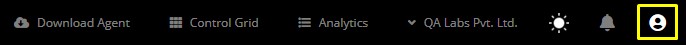
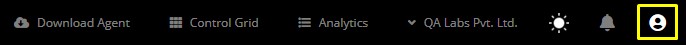
The following information is displayed:
• User Name
• Organization
• Contact Number
• Country
• Time Zone
• Email
To edit the User Profile, click 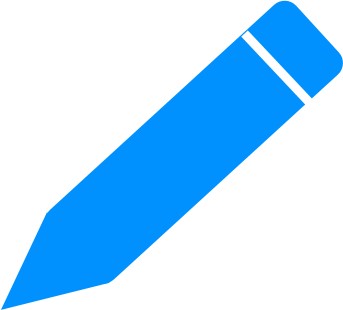 . Click Save after changes have been made.
. Click Save after changes have been made.
Accessibility
Click on the slider to switch between Day and Night Modes.
Click on the slider to turn on the Enhance Contrast with Textures feature. When turned on, this feature enhances color contrast for status indicators for Computers or Applications in the Grid and adds textures for better clarity.
Options
• Enable Pagination – Select this option to enable/disable pagination for all pages.
• Enable Help and Tips – Select this option to enable/disable quick access to Deploy Docs. When enabled, click on the Need Help button at the bottom of the page or the Information icon within the Action Toolbar to call up the Deploy Docs help page.