Task History
Click the Task History icon 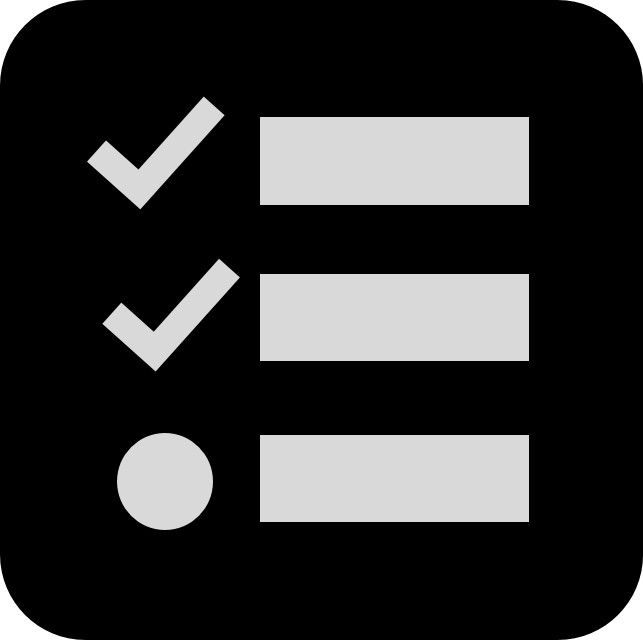 to view and manage all tasks performed on the computers within the last 30 days. Executed tasks older than 30 days will be archived and kept in history for up to 365 days.
to view and manage all tasks performed on the computers within the last 30 days. Executed tasks older than 30 days will be archived and kept in history for up to 365 days.
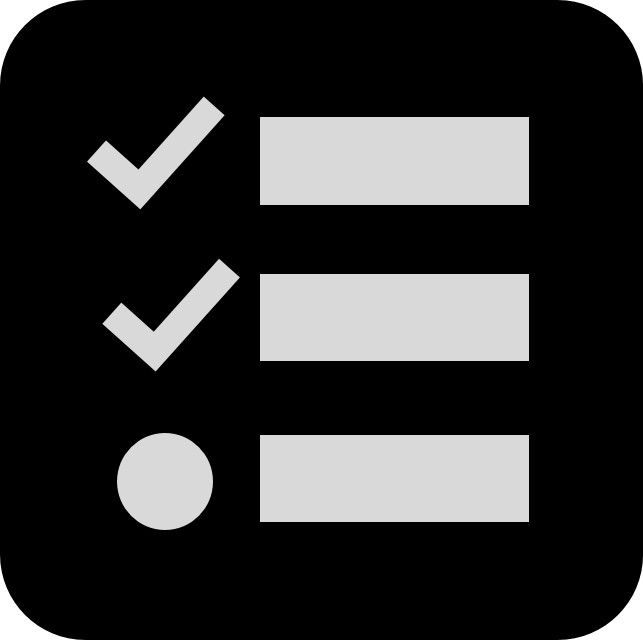 to view and manage all tasks performed on the computers within the last 30 days. Executed tasks older than 30 days will be archived and kept in history for up to 365 days.
to view and manage all tasks performed on the computers within the last 30 days. Executed tasks older than 30 days will be archived and kept in history for up to 365 days.To display all tasks, click  and select All. To display online only tasks, click
and select All. To display online only tasks, click  and select Online Only. To display scheduled tasks, click
and select Online Only. To display scheduled tasks, click  and select Scheduled Tasks.
and select Scheduled Tasks.
 and select All. To display online only tasks, click
and select All. To display online only tasks, click  and select Online Only. To display scheduled tasks, click
and select Online Only. To display scheduled tasks, click  and select Scheduled Tasks.
and select Scheduled Tasks.Select one or more tasks and click Cancel Task to cancel the selected tasks.
Select one or more tasks and click Retry Task to retry the selected tasks.
Click Download Archived Tasks to download the archived tasks.
 | You can only retry tasks with a Failed Status. Tasks with a Not Started, Active, Received, or Completed status will be ignored. |
The following information is displayed:
• Computer Name
• Computer Last Reported
• Task Name
• Status
• Task Type
• Scheduled At
• Initiated By
• Initiated At
• Completed At