Day/Night Mode
By default, Deploy is set up in Day Mode, which includes dark text on a white background. Night Mode, however, flips interface colors from white to black and displays light-colored text on a black background.
To switch between Day and Night Modes, click on the sun (day) or moon (night) icons displayed at the top of Deploy console.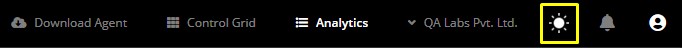
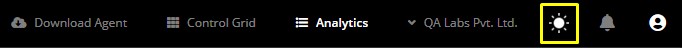
Alternatively, you can switch between Day and Night Modes through User Profile. Click on your User Profile and under Accessibility, click on the slider for Dark Mode to switch between Day and Night Modes.